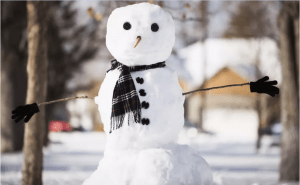Multimedia and Technology:
According to Mast (2022), multimedia and technology have the power to impact students in virtual learning environments by allowing them to feel less distant and isolated from their peers. Richardson (2015) reminded me that my learners are online and using digital tools, mostly without help or instruction. It is my professional duty to coach them and show them how to be responsible digital citizens (ISTE, 2008a). Through the course materials and other resources, I have a deeper knowledge and understanding of teaching and learning with respect to integrating technology. Throughout this Master’s, I have learned about a plethora of Web 2.0 tools that are suitable for the classroom. According to Akbulut, Atlinisik, and Tatli (2019), Web 2.0 tools are easily integrated into the classroom, are easy to use with most interfaces seen in schools, create a blended learning environment, increase the level of learning, increase students’ active participation, gives learners the opportunity to create and edit content, create collaborative and interactive learning environment, gives the possibility to reach the masses, and supports learners critical thinking skills. It is hard to imagine that tools like this exist and that they can be brought into the classroom so easily.
Palloff and Pratt (in Walden University, LLC, 2010) shared that Web 2.0 technologies are ones that require student collaboration in either synchronous or asynchronous classrooms. Furthermore, Web 2.0 technologies must allow for user-generated content.
Considerations:
As with anything else, it is important for an online instructor to make certain considerations before mandating technology in an online classroom. Some factors include: access to broadband internet that might support these tools; keeping in mind student abilities and needs; user frustration and a learning curve; data, security, and privacy.
Palloff and Pratt (in Walden University, LLC, 2010) shared students in rural Arkansas may have exceptionally slow internet access and therefore some of the Web 2.0 technologies that a course instructor may choose will not be able to be accomplished. The example was in rural Arkansas, but truly a student anywhere can have internet issues or troubles. This should be considered.
Next, making sure that students’ needs are being met and their ability levels are challenged in just the right ways with Web 2.0 technologies would also be important to consider. Not all students have the same level of engagement with learning and the same would hold true with students using and learning new Web 2.0 technologies.
Third, it is important to consider that if a student has not used a particular technology before, there might be some push-back or resistance. At the very least, if there is no pushback, there is likely to be a learning curve. I had this experience with Adobe Captivate applications. I have never once used Adobe before, other than Acrobat Reader for PDF’s. It was a challenge to say the least for me to learn the technologies required and then to create with them as well.
Finally, it is important to consider and protect student data and privacy while using these technologies. No students’ privacy or data should be compromised because of a Web 2.0 technology that they were required to use for a course.
Accessibility:
Evaluating user accessibility and usability is imperative to the online learning experience. The end goal would be for students to walk away with a positive learning experience. According to Cooper, Colwell and Jelfs (2016) usability is the extent to which a system can be used by individuals and achieve its purpose. Furthermore, usability and accessibility are indefinitely linked (Copper, Colwell & Jelfs, 2016). Pedagogical effectiveness of e-learning systems are directly impacted by usability and accessibility (Cooper, Colwell, & Jelfs, 2016). Online instructors might want to consider the special needs of students and how large the learning curve will be for students to become familiar with the technology they are requiring. Therefore, it might be better to have a variety of options or leave the option on which technology to use up to the students. If students are more comfortable using a certain technology and can achieve the same end goal, it might be a better result in the end. An online instructor can ask the student to get approval first on their selected technology.
According to Betts, Riccobono, and Welsh (2013), there are over 1 billion people in the world today with a disability. That number is staggering and many of these individuals are working in online learning environments. Just like in a physical classroom, online learning environments have to meet students’ learning needs and accommodations (Betts, Riccobono, & Welsh, 2013). That is why it is important to know your learners and know the technologies you are choosing to employ during a course to make sure that it is a match.
Appealing Technology:
One Web 2.0 tool that I would like to bring into my classroom is blogging. First, I would like to, as Richardson (2010) suggested, begin by having learners find and start reading meaningful blogs to them. I would like them to create a log of which ones they visit, how often, and what they learn and like about the content. In the second phase, I would like to create a classroom blog and have my learners comment on it for various reasons and at various points in the year. Finally, I would like to have learners set up their own blogs about a topic they are passionate about. Of course with anything new, there are potential roadblocks to implementation. One roadblock I see is that my learners may come across inappropriate content when researching and reading their personal interest blogs. I can overcome that by letting the parents and my administrators know my plans for blogging and when an issue arises, I can model and teach my learners appropriate strategies to navigate away from that kind of content. ISTE (2008a) shared that this is a way to model acceptable digital citizenship. I can also teach my learners how to comment appropriately on my classroom blog and share with them examples of constructive, helpful, and useful comments. Through blogging my learners will achieve many of the ISTE standards (2008b) such as: empowering my learners, digital citizenship, knowledge constructor, creative communicator, and global connector. With the three phases of blogging I plan to use in my classroom, learners have the potential to achieve 21st century skills like creative and critical thinking, collaboration, communication, media literacy, information literacy, flexibility, and technology literacy. Finally, with blogging, I will be able to facilitate and inspire creative learning, design and develop digital age learning experiences, model digital age work and learning, and promote and model digital citizenship and responsibility (ISTE, 2008a). Blogging will be my first Web 2.0, major technology shift, endeavor. I know that making this change is the first step in the direction I want to take my classroom and my teaching.
In closing, I learned a tremendous amount from this course and one tenet of that learning is discovering that I am never done learning. My eyes have now been re-opened to a new “school” of thought with regards to education and educational experiences. It is time to make changes not only for myself, but for my learners.
References
Akbulut, H. I., Altinisik, D., Tatli, Z. (2018). Changing attitudes towards educational technology
usage in the classroom: Web 2.0 tools. Malaysian Online Journal of Educational
Technology, 7(2), 1-19. Retrieved from: https://files.eric.ed.gov/fulltext/EJ1214029.pdf
Betts, K., Riccobono, M., & Welsh, B. (2013). Introduction to the Special Section on Integrating Accessibility into Online Learning. Journal of Asynchronous Learning Networks, 17, 1–5.
Cooper, M. , Colwell, C., & Jelfs, A. (2007). Embedding accessibility and usability: considerations for e-learning research and development projects. Research in Learning Technology, 15(3). https://doi.org/10.3402/rlt.v15i3.10933
International Society for Technology in Education (ISTE). (2008a). Standards for
students. Retrieved from: https://www.iste.org/standards/for-students
International Society for Technology in Education (ISTE). (2008b). Standards for
teachers. Retrieved from: https://www.iste.org/standards/for-educators
Mast, K. (2022). Multimedia in e-learning: How it benefits, how it detracts and dangers the cognitive overload. University of Arizona. Retrieved from: https://repository.arizona.edu/bitstream/handle/10150/556151/Mast-ConfPaperMMElearn.pdf
Richardson, W. (2010). Blogs, wikis, podcasts, and other powerful web tools for classrooms (3rd
ed.). Thousand Oaks, CA: Corwin.
Richardson, W. (2015). From master teacher to master learner. Bloomington, IN:
Solution Tree Press.